Better knows as my OGHMC v1
If you’re interested in tech and DIY projects, you might have heard of cyberdecks. But what exactly is a cyberdeck, and why would you want to build one?
A cyberdeck is a portable, self-contained computer system inspired by the cyberpunk genre of science fiction. These devices usually feature a retro-futuristic design with a mix of modern and vintage components. The idea behind a cyberdeck is to have a device that can run various applications and tools on the go without relying on external resources.
So, why would you want to build a cyberdeck? Here are some reasons:
- Customization: By building your own cyberdeck, you can tailor it to your specific needs and preferences. You can choose the components, the operating system, and the design. Whether you want a portable gaming device or a tool for cybersecurity research, a cyberdeck can be customized to fit your exact requirements.
- Portability: Cyberdecks are usually small and lightweight, making them easy to carry around. They’re designed to be portable, so you can take them with you wherever you go. Whether you’re traveling, working in the field, or just sitting in a coffee shop, a cyberdeck can be a great tool to have on hand.
- Privacy and Security: With a cyberdeck, you have more control over your data and privacy. You can choose to install open-source software, use encryption, and avoid cloud services. Additionally, cyberdecks can be used for penetration testing and cybersecurity research, which can help you learn more about digital security.
- Creative Outlet: Building a cyberdeck can be a fun and creative project. You can experiment with different components, designs, and themes. You can add LED lights, custom keycaps, and other visual elements to make your cyberdeck unique and personal.
- Community: Cyberdecks have a growing online community, where enthusiasts share their projects, ideas, and tips. By building a cyberdeck, you can join this community and connect with like-minded individuals.
If you’re interested in building a cyberdeck, there are many resources available online. You can find tutorials, parts lists, and community forums to help you get started. Some popular components for cyberdecks include Raspberry Pi boards, mechanical keyboards, and small LCD screens. However, the sky’s the limit when it comes to customization.
I was inspired by this Hackaday post to build my own rugged off grid extensible hardware:
Shout out to the original build done here https://developer.run/50
https://hackaday.com/2020/10/19/simplifying-the-ruggedized-raspberry-pi-portable/
Hardware:
I bought all the parts from AliExpress – list at the bottom of this post
I used the same case as the one described above. It is pretty small, and fitting the full-size R Pi 4 was a real challenge, so I chose, in the end, not to use the Raspberry pi, as space really matters in this small case.

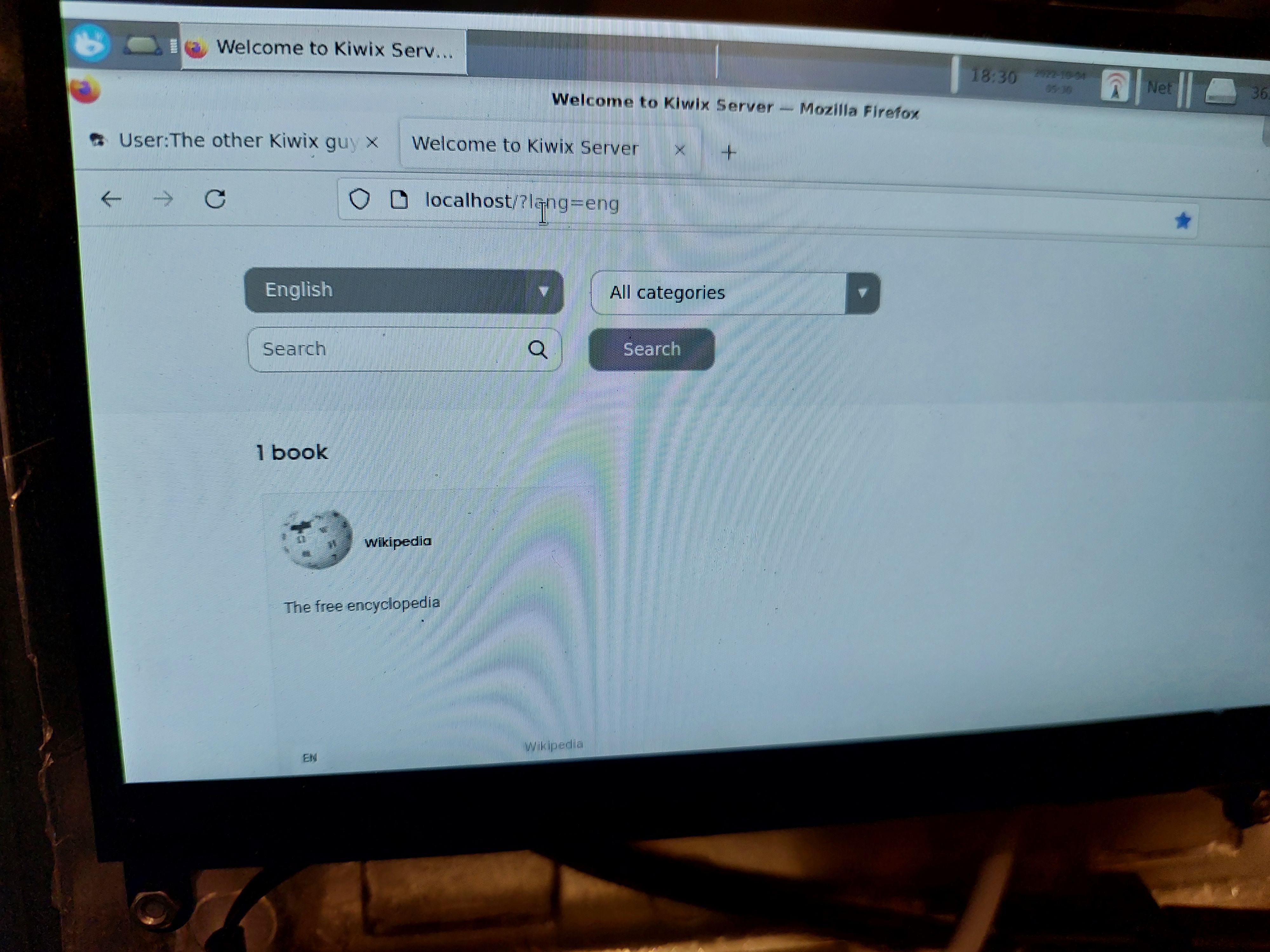
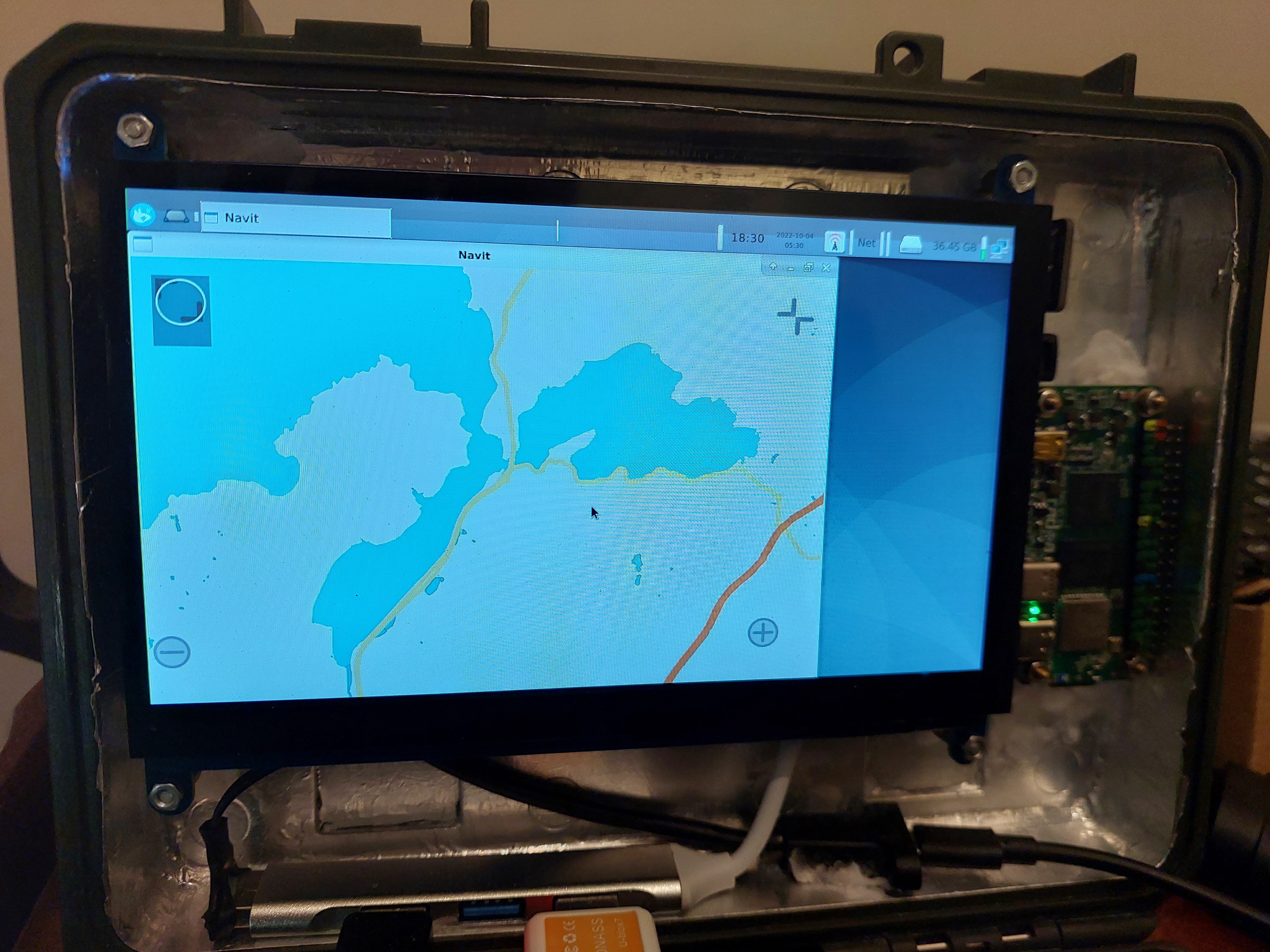

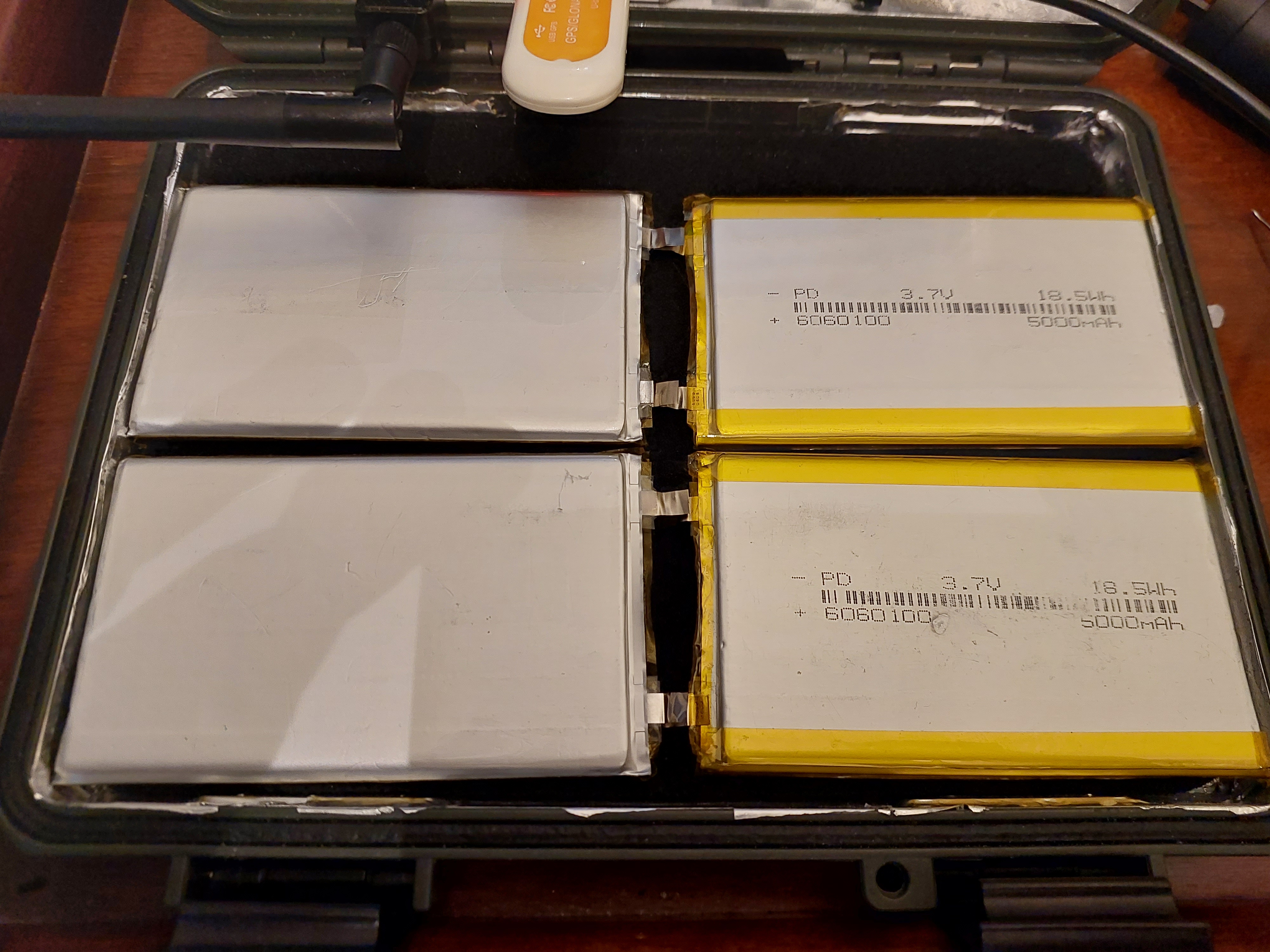
I lined the case with foil tape to help with EMP, but I would not bother with this if i built this again, it was ineffective . When i tested it, a cell phone still rings when sealed inside, I feel that this is sufficient proof it’s not going to do much, but it’s done and too much effort to remove now .
I stuck the headers to the case with superglue and bicarbonate of soda – this forms a very strong and hard glue, that is almost like stone and sets very rapidly.
For GPS support I purchased a cheap UBLOX 7 usb dongle, an RTL-SDR SDR Receiver for radio, and a Realtek 8188etv WIFI dongle – for extra range with its external antenna .
the plan is to program ESP32-cams for surveillance should this be needed.
I used a 7 inch capacitive touch screen, its big enough for most things without taking up too much space or drawing loads of power, they are cheap and rugged. this left space in the lid for the Radxa zero to fit alongside the screen
I found 4 x flat 5000 mAh 3.7v lipo batteries online for a good price, so i included them and a cheap charging/ discharging circuit board as it gives loads of capacity (20 000 mAh should run for ages … still testing) and allows for charge and discharge at the same time.
I got a great 4 port USB hub – that provides the power and touch to the screen, and allows for extra storage, usb to ethernet, keyboard and mouse to be attached.
For the main computing, I chose the Radxa Zero with 4Gb of memory- 64Gb onboard emmc, with a 128 GB mmc card as the base for this project
I have a Raspberry Pi 4b, but found it too big, too hot and power hungry, and I don’t plan on using the double HDMI, Ethernet, etc and found the USB’s needed extending to be of any use, as they are not in useful places anyway, and these extentions take up loads of space in the case .
the Radxa Zero is the same size as an Raspberry pi zero, and almost the same power as a Raspberry pi4 b
here is the spec –https://wiki.radxa.com/Zero
“Radxa Zero features a quad core 64-bit ARM processor, up to 4GB 32bit LPDDR4 memory, HDMI output at 4K@60, Wi-Fi and BT connectivity, USB 3.0, and 40-pin GPIO header. Additionally, the power port can also be used for USB 2.0 OTG to connect more peripherals”
I chose to run the Debian image .. which is pretty awesome and quite small https://wiki.radxa.com/Zero/Debian , if you stick to the instructions, you will be fine.
The big trick with the RADXA ZERO eMMC is you need to load a driver on windows to access the onboard emmc, instructions on how to do this are on this link https://wiki.radxa.com/Zero/dev/maskrom#Enable_maskrom
Got a bunch of ESP32-CAM modules – set up with Arduino like this article: https://www.youtube.com/watch?v=36p9To2hfak
and flashed them to join the access point hosted on the internal WIFI
so easy to setup ..
nmcli dev wifi hotspot ifname wlan0 ssid whatever password "something"
Software
Navit for Offline mapping software:
https://www.navit-project.org/ with a ublox 7usb dongle for navigation, its rather a challenge to get it running well, but there are loads of articles on the web to help you figure it out.
Kiwix for serving offline Wikipedia and other useful sites
https://github.com/kiwix/kiwix-tools
you can select as many zim files as you can fit.
zim files on https://library.kiwix.org/
Chirp
to manage my programmable radios
Easy SDR
https://github.com/IgrikXD/Easy-SDR loaded for my SDR receivers
Arduino
I Install Arduino and the ESP32 libraries for programming esp32-cams for surveillance and esp32 devices as ESP-NOW gateways for meshtastic – LORA devices and other IOT devices that are out there that you can program to help you out in a crisis.
Freetak
Things I learned –
The Radxa does not have an audio output, but works perfectly fine with any Bluetooth speaker.
the single USB c port needs an extension for mouse keyboard and other peripherals
The SDR radio draws loads of power and a powered USB hub is good for if you use an SDR.
Parts list :
3.7V 5000mAh 6060100 Polymer Lithium LiPo Rechargeable
RTL-SDR SDR Receiver RTL Blog V3 R820T2 RTL2832
Mini USB Hub Extensions 5Gbps 4 Ports USB Splitter
Radxa Zero SBC
Ribbon FPV HDMI-Compatible Connector Flexible
Hot-sale Tablet Case Cover Keyboard General Wired
Up & Down & Left & Right Angled 90 Degree USB Micro
228x182x46mm Waterproof Plastic Tool box Shockproof
1024×600 Ultra HD Display 7 Inch TFT LCD Touch Screen

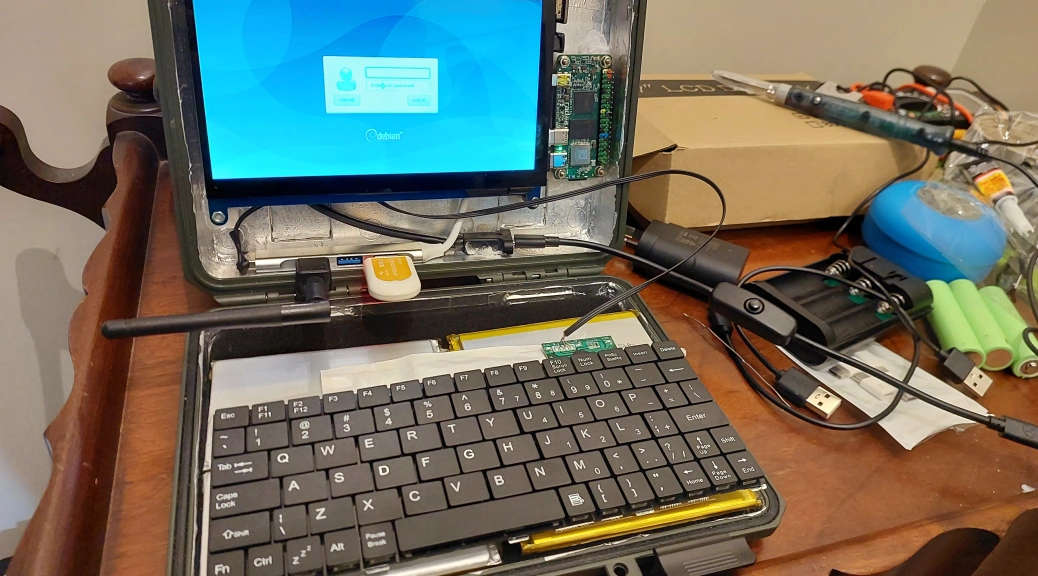
You must be logged in to post a comment.